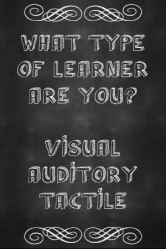 I’m a tactile or visual learner—depending on the subject. If I want something that manifests physically to stick in my mind and really have a good understanding of it, I need to do it myself with my own hands. That’s why I like the Raspberry Pi. It’s a great way for me to learn about programming, Linux, internet hosting and connecting machines to the real world—all by getting into the nitty-gritty and doing it myself. This tactile interaction creates multiple new neural synaptic connections in my brain for the subject I’m learning about. It’s how I learn best.
I’m a tactile or visual learner—depending on the subject. If I want something that manifests physically to stick in my mind and really have a good understanding of it, I need to do it myself with my own hands. That’s why I like the Raspberry Pi. It’s a great way for me to learn about programming, Linux, internet hosting and connecting machines to the real world—all by getting into the nitty-gritty and doing it myself. This tactile interaction creates multiple new neural synaptic connections in my brain for the subject I’m learning about. It’s how I learn best.
 For intangible subjects, I use visual learning. One of the best visual learning tools is infographics. Being able to see patterns and trends greatly enhances cognition. Infographics play perfectly to this primordial learning method.
For intangible subjects, I use visual learning. One of the best visual learning tools is infographics. Being able to see patterns and trends greatly enhances cognition. Infographics play perfectly to this primordial learning method.
A great resource for infographics is Pinterest—the rising star of social media for corporations. Another good source of learning infographics is Twitter. I have cajoled Twitter into being a very useful learning tool for me. I have been meticulous making Twitter Lists of those I’m Following with useful topical sorting criteria. Now that I’ve got a system (more of a discipline, really) to sort Twitter, I can readily find quite useful information.
Example: The Internet of Things
Internet of Everything: Technologies & Minds (How the future is happening now)
A telecommunications topic that has caught my interest on Twitter is Internet of Things (#IoT) or Internet of Everything (#IoE). IPv6 will enable countless smart devices to communicate. This will create an explosion of telecommunications traffic and necessitate inventive ways to facilitate this connectivity.
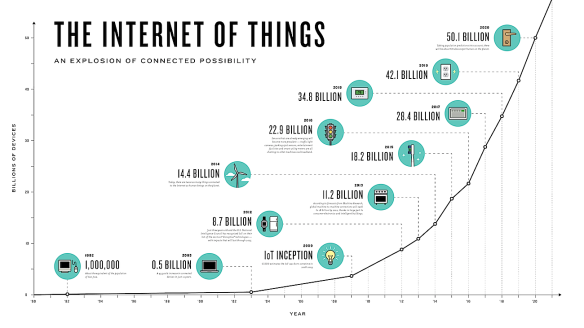 This infographic from The Connectivist illustrates the scale of connectivity based on data from Cisco. Already for the past several years the number of connected devices exceeds the number of people on our little blue planet! The data point for the year 2014 is >14B devices. That excites me. I can foresee a whole new industry emerging of ultra-low-cost communication devices and methods to enable the embedded inter-communication of a broad range of ‘things’.
This infographic from The Connectivist illustrates the scale of connectivity based on data from Cisco. Already for the past several years the number of connected devices exceeds the number of people on our little blue planet! The data point for the year 2014 is >14B devices. That excites me. I can foresee a whole new industry emerging of ultra-low-cost communication devices and methods to enable the embedded inter-communication of a broad range of ‘things’.
For those of us in the telecommunications business, it’s time to get the creative juices flowing, embrace this opportunity and figure out business models to capitalize on this exciting emerging market.
Study additional Internet of Things infographics via my Pinterest Board.


