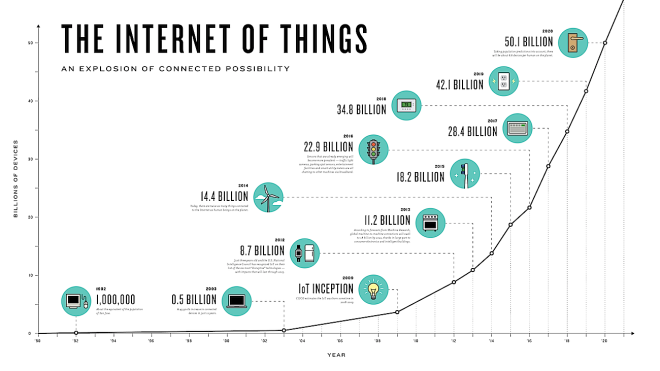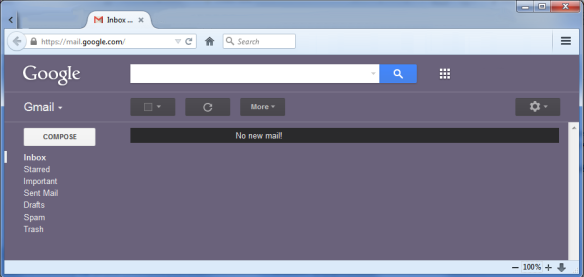Elon Musk, CEO of SpaceX, has stated that the Falcon rockets are named after the Millennium Falcon from the Star Wars films. That’s awesome… in a geeky way, however, it’s even more intriguing that Falcon rockets are designed to have their first stages recovered (much like falcons, the birds, retrieve prey in falconry). The whole concept is an extremely huge undertaking and bewildering from an engineering point of view. The following infographic by John Gardi and Jon Ross nicely illustrates the concept: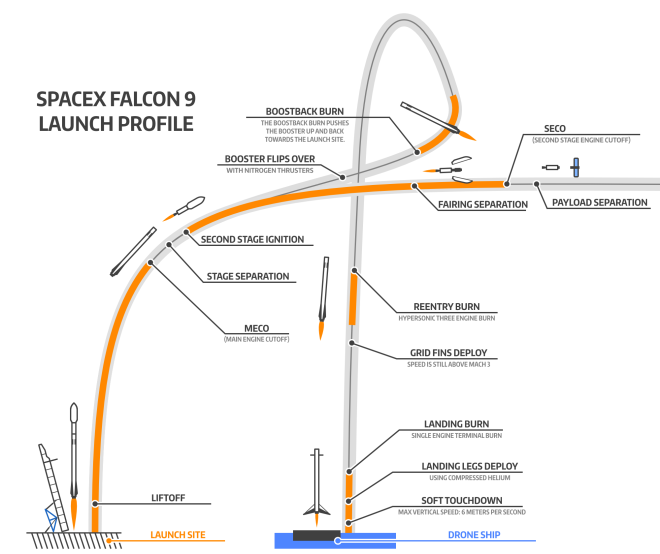 The recent deluge of rocket launches have made a spectacle in the news. The January 10, 2015 first attempt to recover a Falcon 9 first stage by soft landing it on SpaceX’s Autonomous Spaceport Drone Ship was a fantastic effort but an even more spectacular failure. The video of the explosive landing attempt on the drone ship is not even 10 seconds long but I’ve watched it dozens of times. Kudos to SpaceX for the amazing feat of getting this close. I eagerly anticipate the subsequent attempts to be made later in 2015.
The recent deluge of rocket launches have made a spectacle in the news. The January 10, 2015 first attempt to recover a Falcon 9 first stage by soft landing it on SpaceX’s Autonomous Spaceport Drone Ship was a fantastic effort but an even more spectacular failure. The video of the explosive landing attempt on the drone ship is not even 10 seconds long but I’ve watched it dozens of times. Kudos to SpaceX for the amazing feat of getting this close. I eagerly anticipate the subsequent attempts to be made later in 2015.
While monitoring my twitter feed leading up to the exciting first recovery attempt Falcon 9 launch, I became curious about the payload for the mission. The payload was NOAA’s Deep Space Climate Observatory (DSCOVR). DSCOVR will offer a new view of the solar wind and maintain real-time solar wind monitoring which is critical to NOAA’s space weather alerts and forecasts. Without timely and accurate warnings, space weather events, like the geomagnetic storms caused by changes in solar wind, have the potential to disrupt nearly every major public infrastructure system including power grids, telecommunications, aviation and GPS. Gory details of DSCOVR’s instruments are here.
It’s just another weather satellite, right? Wrong!
The really intriguing aspect of DSCOVR is where it will be. There’s a fascinating spot in our solar system some 1.5M km (932,000 miles) away from Earth towards the sun where the gravity between the two is perfectly balanced. This location captures the attention of orbital engineers because a satellite can orbit in this spot, called Lagrange 1, synchronously with Earth as they both orbit around the sun. Sitting at Lagrange Point 1 (or L1), approximately one million miles from Earth, DSCOVR will be subject to the equal gravitational forces of the sun and Earth. This affords it a stable orbit that requires few orbital corrections for a spacecraft to remain in its operational location. The location is depicted in the following illustration from NOAA.
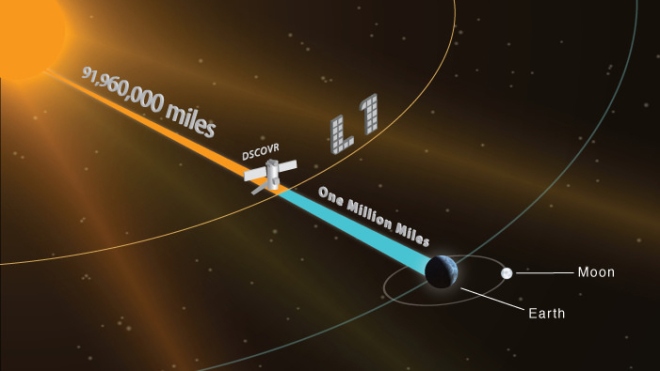 Lagrange Point L1: a Fascinating Location in our Solar System
Lagrange Point L1: a Fascinating Location in our Solar System
The United States Air Force launched the National Oceanic and Atmospheric Administration (NOAA) satellite called Deep Space Climate Observatory, or DSCOVR, into orbit around this spot. It is a convenient vantage point for scientists: Lagrange 1 lies outside Earth’s magnetic environment, a perfect place to measure the constant stream of particles from the sun, known as the solar wind, as they pass by. NOAA will use DSCOVR to monitor the solar wind and forecast space weather at Earth—effects from the material and energy from the sun that can affect our satellites and technological infrastructure on Earth.
From the L1 position, DSCOVR will typically be able to provide a 15 to 60 minute warning time before the surge of particles and magnetic field, known as a coronal mass ejection (CME), associated with a geomagnetic storm, reaches Earth. DSCOVR data will also be used to improve predictions of geomagnetic storm impact locations. National security and economic well-being, which depend on vulnerable advanced technologies, are at risk without these advanced warnings.
A Crowd-Funding Connection
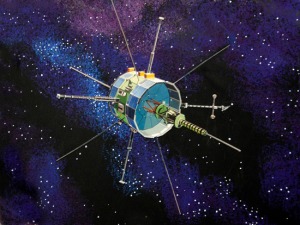 DSCOVR will not be the first satellite to occupy the heliocentric L1 location. In the late 70’s the International Sun/Earth Explorer 3 (ISEE-3) satellite was launched successfully and completed its mission in the early 80’s. ISEE-3 was renamed the International Cometary Explorer (ICE) when it was repurposed and relocated to the Sun–Earth L2 Lagrangian point in the mid-80’s. From there it was maneuvered to observe several comets in the late 80’s. Thereafter it continued a heliospheric mission consisting of investigations of coronal mass ejections in coordination with ground-based observations and continued cosmic ray studies through the mid-90’s. After operating in low duty cycle operations for a few years, NASA left it dormant with only its basic carrier signal operating in 1997. In 1999, NASA made brief contact with it to verify its carrier signal.
DSCOVR will not be the first satellite to occupy the heliocentric L1 location. In the late 70’s the International Sun/Earth Explorer 3 (ISEE-3) satellite was launched successfully and completed its mission in the early 80’s. ISEE-3 was renamed the International Cometary Explorer (ICE) when it was repurposed and relocated to the Sun–Earth L2 Lagrangian point in the mid-80’s. From there it was maneuvered to observe several comets in the late 80’s. Thereafter it continued a heliospheric mission consisting of investigations of coronal mass ejections in coordination with ground-based observations and continued cosmic ray studies through the mid-90’s. After operating in low duty cycle operations for a few years, NASA left it dormant with only its basic carrier signal operating in 1997. In 1999, NASA made brief contact with it to verify its carrier signal.
Now It Gets Interesting…
 In 2008, NASA located ICE using the Deep Space Network (a collection of big antennas for commanding, tracking and monitoring the health and safety of spacecraft at many distant planetary locales) after discovering that it had not been powered off after the 1999 contact! In April 2014, a team of engineers, programmers, and scientists announced their intentions to “recapture” the spacecraft for use. “We intend to contact the ISEE-3 (International Sun-Earth Explorer) spacecraft, command it to fire its engine and enter an orbit near Earth, and then resume its original mission. If we are successful we intend to facilitate the sharing and interpretation of all of the new data ISEE-3 sends back via crowd sourcing.”
In 2008, NASA located ICE using the Deep Space Network (a collection of big antennas for commanding, tracking and monitoring the health and safety of spacecraft at many distant planetary locales) after discovering that it had not been powered off after the 1999 contact! In April 2014, a team of engineers, programmers, and scientists announced their intentions to “recapture” the spacecraft for use. “We intend to contact the ISEE-3 (International Sun-Earth Explorer) spacecraft, command it to fire its engine and enter an orbit near Earth, and then resume its original mission. If we are successful we intend to facilitate the sharing and interpretation of all of the new data ISEE-3 sends back via crowd sourcing.”
 The project reached its crowd-funding goal of $125,000 on the popular crowd-funding site RocketHub on May 15, 2014. The finds were to be used to cover the costs of writing the software to communicate with the probe, searching through the NASA archives for the information needed to control the spacecraft, and buying time on the dish antennas. An additional “stretch goal” of $150,000 was also met with a final total of $159,502 raised.
The project reached its crowd-funding goal of $125,000 on the popular crowd-funding site RocketHub on May 15, 2014. The finds were to be used to cover the costs of writing the software to communicate with the probe, searching through the NASA archives for the information needed to control the spacecraft, and buying time on the dish antennas. An additional “stretch goal” of $150,000 was also met with a final total of $159,502 raised.
There was a snag: the equipment necessary to transmit signals to the spacecraft had been decommissioned in 1999, and was too expensive to replace. However, project members were able to find documentation for the original equipment and were able to simulate the complex modulator/demodulator electronics using modern software defined radio (SDR) techniques and open-source programs from the GNU radio project. Although NASA was not funding the project, it made advisors available and gave approval to try to establish contact. This is the first time NASA has worked in such a capacity—using a spacecraft the agency is no longer using or ever planned to use again.
Throughout mid-2014 various successful telemetry maneuvers were made until finally in August 2014 subsequent maneuvers were no longer working apparently due to loss of the nitrogen gas needed to pressurize the fuel tanks. On August 10, 2014 the spacecraft passed about 15,600 km (9,700 mi) from the surface of the Moon. It will continue in its heliocentric orbit, and will return to the vicinity of Earth in 17 years.
On September 25, the team announced that contact with the probe had been lost on September 16. It is unknown whether contact can be reestablished because the probe’s exact orbit is uncertain. ICE’s post-lunar flyby orbit takes it further from the Sun, causing electrical power available from its solar arrays to drop. Reduced power could have caused the craft to enter a safe mode, from which it may be impossible to awaken without the precise orbital location information needed to point transmissions at the craft.
Conclusion
Reusable space vehicles are becoming the new standard. We haven’t had one since the Space Transportation System (Space Shuttle)—the most versatile spacecraft ever built. As an affordable and reusable launch system, however, it was an utter failure, an example argument that affordable, reusable launch vehicles were an unfeasible dream. Now SpaceX is poised to prove them wrong.
We’re using modern technology such as Software Defined Radios to extend the useability of otherwise obsolete technologies such as those in the ICE probe from the 70’s. ICE’s story was a coincidental foreshadowing of the Philae lander saga which suffered a similar fate on comet 67P in late 2014. However, in successfully landing on the comet, it made history.
We are beginning to define a new relationship with space: conceptually, technically, and commercially. Crowd-funding is enabling anyone to make a personal connection with space. I expect the excitement will grow exponentially and I, for one, will fuel the excitement.
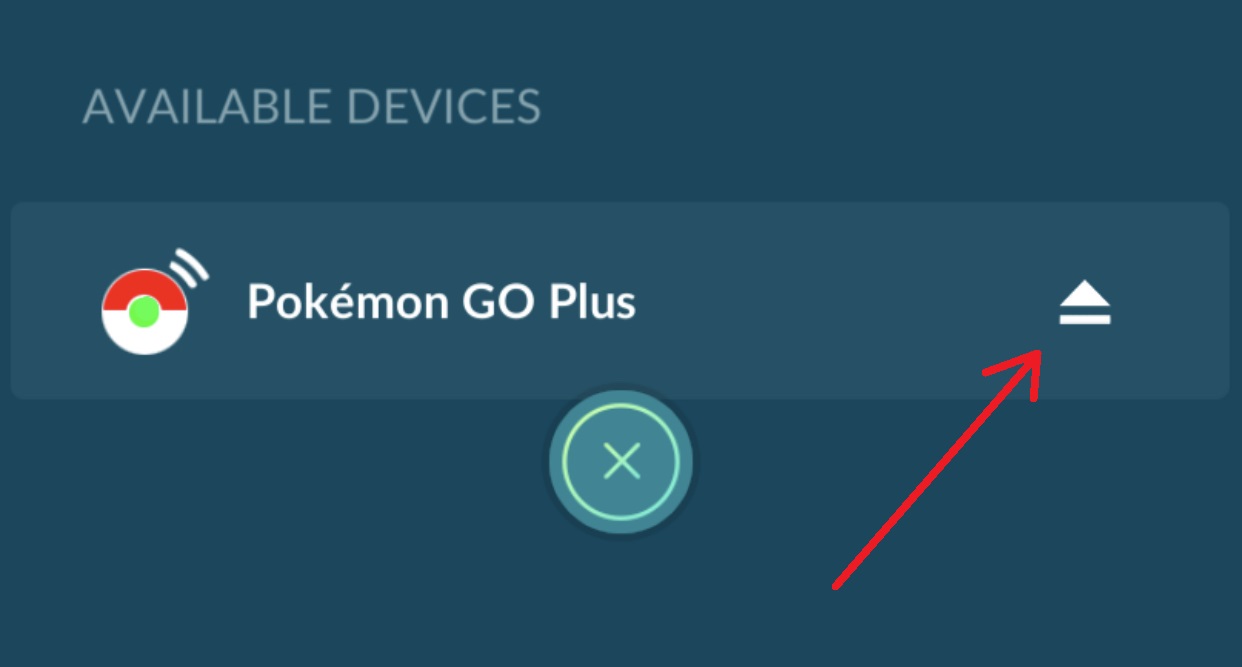
![]() or iOS circled i icon
or iOS circled i icon ![]() ) and choose “FORGET” or “Forget This Device“.
) and choose “FORGET” or “Forget This Device“.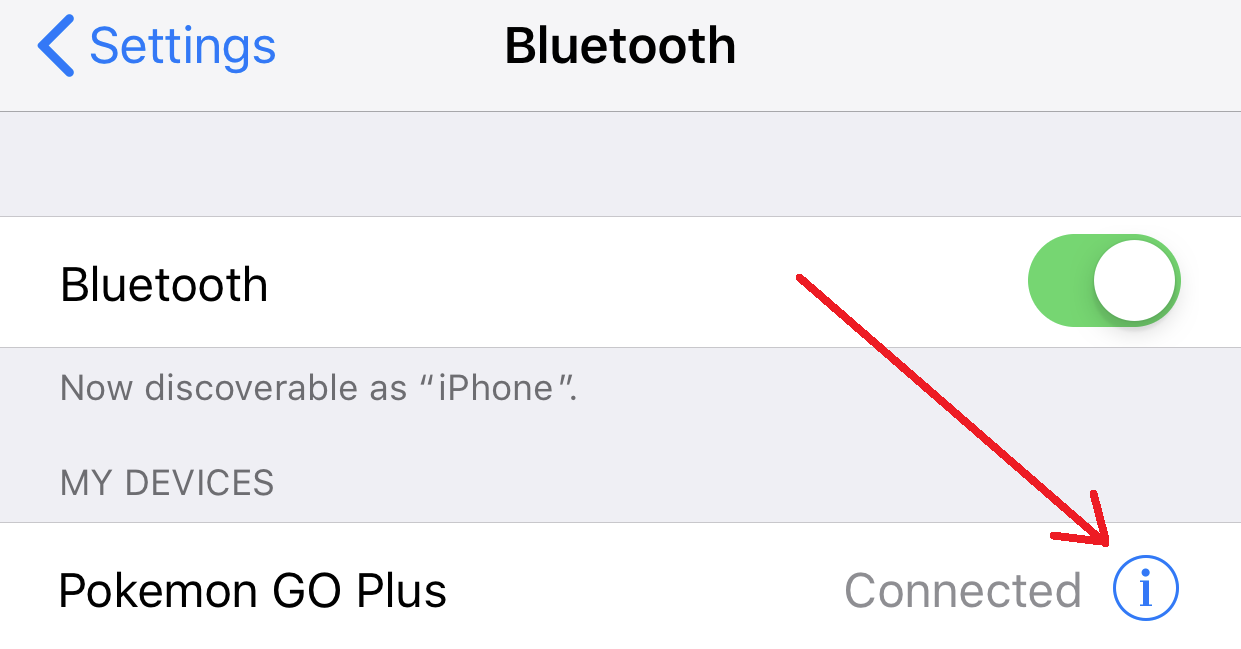


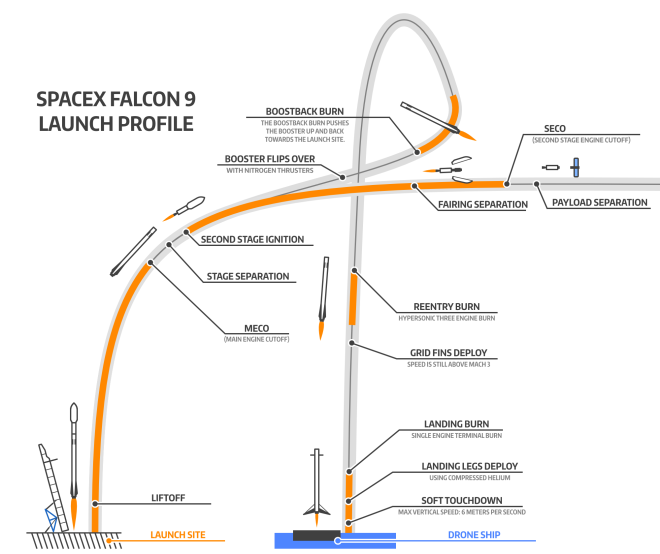
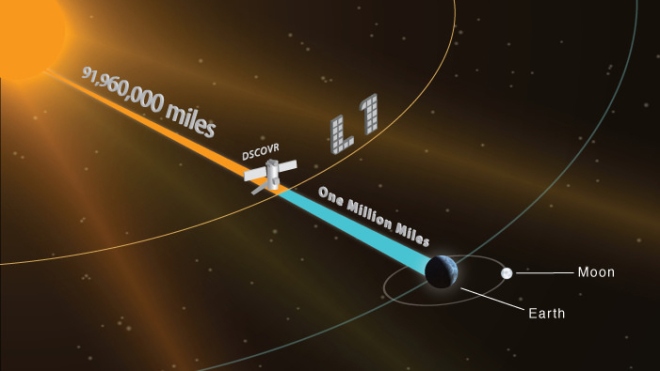
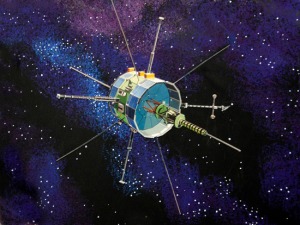
 In 2008, NASA located ICE using the
In 2008, NASA located ICE using the  The project reached its
The project reached its 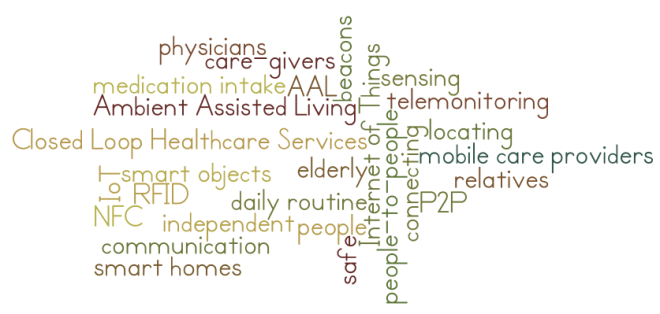 The Internet of Things (IoT) spans a broad range of extremes. On the one end is the mundane interconnection of otherwise innocuous machines such as refrigerators. At the other end is glamorous wearable technology such as
The Internet of Things (IoT) spans a broad range of extremes. On the one end is the mundane interconnection of otherwise innocuous machines such as refrigerators. At the other end is glamorous wearable technology such as 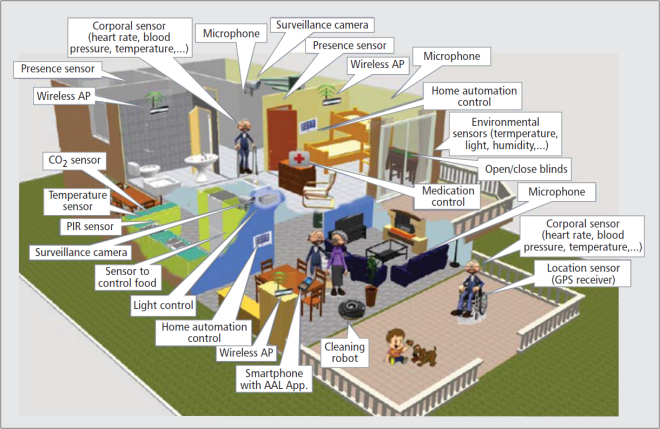
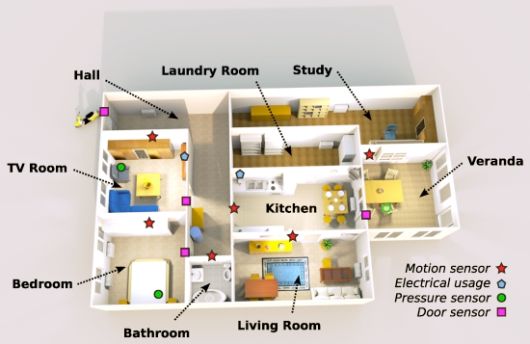

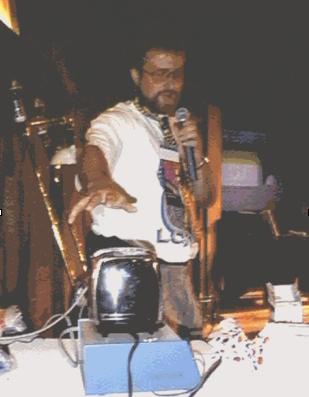

 Beacons utilize the
Beacons utilize the 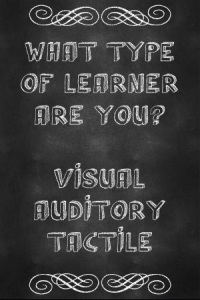
 For intangible subjects, I use visual learning. One of the best visual learning tools is
For intangible subjects, I use visual learning. One of the best visual learning tools is